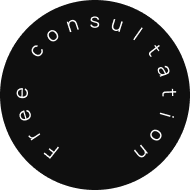Back
Updated at: February 11, 2026
How Hyperautomation and RPA Are Changing Business in 2024-2025: Technologies, Trends, and Real Returns

What Is Hyperautomation: A Modern Definition
Hyperautomation is not just a buzzword, but a strategic approach to eliminating manual labor in business through technology. At its core, it is based on a combination of RPA (Robotic Process Automation), Artificial Intelligence (AI), Machine Learning (ML), data analytics, image processing, and other digital tools.
If previously individual tasks were automated, today hyperautomation encompasses the entire chain of processes - from start to finish. This allows companies not only to speed up operations but also to improve the accuracy, predictability, and scalability of business processes.
H2 RPA - The Technological Foundation of Hyperautomation
What Is RPA: A Simple Example
RPA (Robotic Process Automation) is a technology that allows you to configure digital "robots" that mimic human actions in software interfaces. For example:
- The robot logs into the accounting system
- Scans invoices and matches them with orders
- Enters data into the ERP and generates a report
Such robots work around the clock, without errors, and faster than humans. This saves time and reduces operational costs.
What RPA Platforms Are Made Of
Modern RPA solutions include several key components:
|
Component |
Purpose |
|
Process Designer |
Designing scenarios for robots |
|
Orchestrator |
Management, planning, and monitoring of bot operations |
|
Robot |
Direct task execution |
|
AI integrations |
Processing unstructured data and decision-making |
When RPA Alone Is Not Enough: We Connect Intelligence
Intelligent Automation (IA)
Intelligent Automation (IA) is the next step after classical RPA. Here, Artificial Intelligence and Machine Learning come into play, expanding the boundaries of automation. Thanks to this, automation encompasses tasks that were previously only available to humans:
- Processing unstructured data - texts, images, audio
- Decision-making based on analytics and historical data
- Training and adapting algorithms to changing conditions
For example, the robot can now not only enter data into a system, but also recognize it in a scanned document or respond to a customer query in a chat.
How AI Enhances RPA
In 2024-2025, the following combinations are particularly popular:
- NLP-based chatbots: communicate with clients, accept requests, and pass tasks to RPA bots
- OCR (Optical Character Recognition): converts scans and photographs of documents into machine-readable text
- Machine vision: recognizes tables, captions, objects, and visual elements
- Predictive analytics: predicts events and offers solutions before a problem arises
This is no longer just automation - these are smart digital assistants that understand context, learn, and suggest optimal actions.
RPA Technologies and Real Solutions in 2024-2025
New Generation of RPA Solutions
- Agentic Process Automation
Platforms like Automation Anywhere PRE and UiPath Autopilot bet on an AI core that plans, optimizes, and “self-heals” processes without a strict reliance on scripts. - Cognitive RPA + LLM Plugins
Vendors are integrating ChatGPT, Gemini, Claude, and other large language models (LLMs) for working with documents, voice, and images - all becoming part of the RPA ecosystem. - AI-Assisted Bots from Microsoft
In Power Automate 2025 (Wave 1), Copilot Studio was introduced, allowing automation to be created based on a text description of the task. Multimodal AI Builder helps work with text, voice, and images. - OCR + RPA for Document Management
The HyperVerge platform demonstrated up to a 40% reduction in costs and a 60% acceleration in invoice processing thanks to the combination of Intelligent Document Processing (IDP) and RPA bots.
How to Choose Processes for Automation
Methods, Priorities, and Common Mistakes. How to Evaluate Processes: ROI + Complexity
Automating everything indiscriminately is not the best strategy. For investments in hyperautomation to truly work, it is important to choose the right processes to start with. Four key criteria are used:
|
Criterion |
What It Means |
|
Volume of tasks |
The process often repeats and requires significant time |
|
Standardization |
The scenario is stable, without constant changes |
|
Error-proneness |
High risk of errors in manual execution |
|
Quick and clear project payback |
Recommendation: start with so-called "quick wins" - processes with low complexity and high benefit. This will help quickly demonstrate results and gain support within the company.
Common Mistakes When Choosing Processes
- Automation of Unstable Processes
Example: unstable UI. If the system interface changes weekly, the bots will “crash” with each update. - Ignoring the Calculation of the Economic Effect
Automation for the sake of automation doesn’t work. Always evaluate the benefit. - Insufficient Discovery and Involvement of SMEs (Subject Matter Experts)
If employees don’t understand the current process, automation will only entrench the chaos. - Lack of Governance and Architecture
Example: scripts created “on the fly,” without versioning and centralized control - a direct path to increasing technical debt.
Barriers to Hyperautomation
What Can Go Wrong - and How to Fix It
- Legacy Systems Without APIs
Automation through the screen is often unstable. Sometimes a costly wrapper layer is required to ensure interaction. - Skills Gap Among Citizen-Developers
People without development experience can create solutions, but without architectural understanding, they can generate chaos. This is addressed through training and mentorship. - Staff Concerns: "Bots Will Take Our Jobs"
A common fear. The solution is upskilling and internal communication. The example of Credigy, where automation was accompanied by retraining programs, showed excellent results.
Conclusion: hyperautomation works only with close collaboration between IT and business. It’s not just about technology - it’s about process transformation.
How to Scale RPA in 2024-2025
Recommendations for Mature Companies
Here’s a simple guide to scaling RPA projects:
- Assign Process Owners - responsibility and control are critical
- Assess the Maturity of Current Solutions - identify what works and what doesn’t
- Create a CoE (Center of Excellence) - a dedicated team for automation development
- Transition from Pilots to Flow Automation - work systematically and consistently
- Connect Analytics and Monitoring - bots should not only work but also provide transparent feedback
It is important to remember: automation is not a one-time story. Support, updates, optimization - an integral part of a mature approach.
Integration of RPA into the Corporate IT Environment
For maximum efficiency, RPA should be part of the digital ecosystem, not a separate initiative. This means:
- Integration with ERP, CRM, HRM systems (SAP, Oracle, Salesforce, etc.)
- Using APIs, connectors, middleware - no “gluing” with scripts
- Setting up auditing, access control, logging - security above all
How to Choose a Platform for Hyperautomation
There are many solutions on the market, but there are clear leaders. Below is a comparison:
|
Platform |
Advantages |
|
UiPath |
Intuitive interface, powerful AI integration, active community |
|
Automation Anywhere |
Flexible orchestration, cloud infrastructure |
|
Reliability, scalability, attention to security | |
|
Power Automate |
Perfect for the Microsoft ecosystem, tight integration with Teams and Office 365 |
The choice depends on the business specifics, task scale, budget, and IT landscape.
If the company is already using Microsoft products, Power Automate may provide the best TCO.
If flexibility and AI support are required, UiPath or Automation Anywhere are worth considering.
Real Cases of Hyperautomation in 2024-2025
What Market Leaders Are Doing - and What Results They Are Getting
Automation is no longer theory - it delivers measurable results in specific industries. Below are selected cases showing scale and diversity:
|
Industry |
Platform |
Result |
Period |
|
Banking |
Automation Anywhere APA |
Credit processing: -50% time, -70% errors |
Q1 2025 |
|
Healthcare |
UiPath + OCR (Max Healthcare) |
Application processing cycle: -50% time, cash flow growth |
Q4 2024 |
|
Insurance |
RPA + AI underwriting |
85% automation of appeal processing, 99% accuracy |
H1 2025 |
|
E-commerce |
Microsoft Power Automate |
End-to-end automation from order to payment: -80% manual labor |
Q2 2025 |
|
Logistics |
Itransition bots |
Reduction of planning errors by 22%, SLA achievement 99% |
Q3 2024 |
|
Hospital (NHS) |
Specialized bots |
Monitoring of oxygen cylinders: 116,000 hours released, 0 incidents |
2024 |
These cases show that companies are already reaping the benefits in speed, accuracy, transparency, and cost savings.
And increasingly, it’s not just robots, but integrated digital logic embedded into everyday business operations.
The Hottest Insights (June-July 2025)
In recent weeks, there have been many interesting developments in the field of RPA and hyperautomation. Here’s what experts and practitioners are discussing:
- Process Reasoning Engine (Automation Anywhere)
Released to production (GA): customers report a threefold acceleration from creation to deployment and a 60% increase in bot resilience. - UiPath Autopilot for Everyone
Now available for Windows and Mac. The “text-to-workflow” approach reduces automation build time by up to 70%. - Copilot Agents in Power Platform
They autonomously track flow performance and suggest optimizations in real-time. More analytics, less manual debugging. - Case Analysis on Reddit: Black Friday and Hyper-Script Failure
A major retailer’s bots “crashed” due to an undefined-element. Conclusion: even advanced scenarios require a backup plan, testing, and balance between API and UI automation. - Innovations in Telegram: Microtransactions Stars + RPA
Scenarios with a full cycle have emerged: content → bot → payment → billing through RPA - all without human involvement.
How to Measure the Effectiveness of Hyperautomation
Metrics That Are Important for Business
To avoid relying on feelings, companies use specific KPIs. Here are key performance indicators leaders use:
|
Metric |
What It Measures |
|
ROI |
Return on Investment - how much has been saved relative to the invested funds |
|
TCO |
Total Cost of Ownership (licenses, training, support, infrastructure) |
|
SLA |
Adherence to agreed-upon process timelines |
|
MTTR |
Mean Time to Recovery |
|
Change in customer or employee satisfaction |
Regular monitoring allows not only to track efficiency but also to readjust strategy if results deviate.
Specific Figures: What Practice Shows
- Payback period: median value is 12 months after scaling RPA solutions (Deloitte, 2025).
- ROI: from 30% to 200% in the first year, especially with automation of transactional tasks.
- TCO comparison: 1 digital bot costs approximately 1/3 of an offshore employee, or 1/5 of an onshore FTE.
Ratings of World Leaders
- McKinsey: up to $5-7 trillion in potential benefits from knowledge work automation by 2025.
- Gartner: hyperautomation can reduce OPEX by 30%, especially when optimizing processes themselves instead of just “automating chaos.”
- Accenture (pilot project): +30% productivity, -40% task completion time in just 6 months.
Where Hyperautomation Is Heading by 2026
Main Trends and Future Directions
In the next 1-2 years, hyperautomation will continue to develop rapidly-both technologically and organizationally. Below are the key trends shaping the landscape of 2026:
|
Trend |
Description |
Facts 2024-2025 |
|
AI Acceleration |
LLM engines “read” interfaces and make decisions without rigid X-Path |
Gartner: by 2028, 30% of enterprise processes will contain agents |
|
Real-time Management |
Microprocessing + streaming analytics in AML scenarios |
Banks reduce alert latency to 2 seconds and cut back-office costs by 20-30% |
|
API-centric Architecture |
Bots transition from screen scraping to API integration |
Automation Anywhere: 51% of processes already use API instead of UI |
|
Revival of Process and Task Mining |
Becoming a mandatory phase in the automation cycle |
Digital Robots: 2025 is the “year of mining”, 66% of companies consider process analysis critical |
|
Focus on Security and Compliance |
Trust Layers mask data and conduct audits |
92% of organizations rank compliance among the top 3 goals of hyperautomation |
General vector: hyperautomation is becoming more intelligent, managed, and secure, transitioning from a set of bots to a cohesive ecosystem based on agent solutions.
Frequently Asked Questions (FAQ)
- What is the main difference between RPA and hyperautomation?
RPA is a tool, while hyperautomation is a strategy that combines RPA, AI, ML, OCR, analytics, and process mining. - Which processes are best suited for automation?
Start with tasks that have: - large volume and frequency
- few variations
- high risk of errors
Examples include application processing, data entry, and financial reports. - When does the project start to break even?
Most often within 6-12 months, especially with proper assessment and scaling. - What risks arise when scaling?
Main issues: gap between IT and business, unstable processes, and lack of user support. - Which industries benefit the most?
Finance, insurance, logistics, healthcare, retail, and telecom-industries with many repetitive operations and high savings potential. - Will robots replace employees?
No. Robots free people from routine tasks, allowing focus on analytics, maintenance, training, and management.
Why It Is Important for Businesses to Act Now
Hyperautomation is rapidly evolving - today, it’s more than just replacing clicks on a screen. Key takeaways:
- Transition to agent platforms - the LLM core manages both the UI and the API, providing flexibility and adaptation.
- Process and task mining become mandatory: the cycle “discovery → automation → monitoring” delivers ROI >30% in the first year alone.
- Proven figures: 40-60% reduction in process time, error reduction by 95-99%, payback period of 9 to 12 months.
- Main threats are poorly prepared processes, unstable interfaces, and lack of IT literacy - addressed via API integrations, governance, and self-healing AI.
- The community is evolving: from “clicker bots” toward agentic workflow and full-cycle automation - from request to billing, including monetization in new channels.
Conclusion: What to Do Next?
Success in hyperautomation requires collaboration between both business and IT teams.
Therefore:
- If you are from the business side, don’t hesitate to analyze your processes thoroughly. Identify where your employees spend excessive time on routine tasks and where errors create the most impact.
- If you are from the IT side, focus on building a robust architecture with security and scalability in mind from the very start. Design solutions not just for today but with future growth in focus.
If you are planning to implement hyperautomation or want to optimize your existing automation approach, we are here to help. At We Can Develop IT, we don’t just deploy bots - we create smart, sustainable digital ecosystems that bring real ROI and follow the best practices of 2025.
Contact us today, and together we will make your business processes not only faster but also smarter, safer, and more reliable.
Summary:
Hyperautomation is a strategic approach that aims to eliminate manual labor in business processes through the integration of various technologies, including RPA, AI, and machine learning. Unlike traditional automation that focuses on individual tasks, hyperautomation targets entire process chains to enhance efficiency, accuracy, and scalability. RPA serves as the foundational technology, allowing organizations to deploy digital "robots" that can perform tasks such as data entry and report generation more quickly and without errors. Intelligent automation builds upon RPA by incorporating AI capabilities, enabling the processing of unstructured data and advanced decision-making. Recent advancements in RPA solutions showcase the incorporation of AI-driven features, such as chatbots and document recognition technologies, which significantly enhance operational efficiency. Choosing the right processes for automation is crucial, focusing on those that are repetitive, standardized, and error-prone to ensure a high return on investment. However, organizations must also navigate common pitfalls, including the automation of unstable processes and the neglect of economic evaluations. As hyperautomation continues to evolve, there is a growing emphasis on integrating RPA within the broader corporate IT ecosystem to maximize efficiency and security. The future of hyperautomation is characterized by the adoption of intelligent, API-centric architectures and a focus on continuous process improvement. Ultimately, successful hyperautomation requires collaboration between IT and business teams to create a cohesive and sustainable digital ecosystem.
Read also:
hyperautomation 2025
RPA 2025
intelligent automation
robotic process automation
business automation trends
AI in business
machine learning automation
automation ROI
process mining
task mining
OCR technology
AI-powered RPA
LLM integration
automation examples
UiPath 2025
Automation Anywhere
Power Automate 2025
Copilot Studio
enterprise automation
digital transformation
smart bots
real-time automation
agent-based automation
API automation
scaling RPA
cognitive RPA
AI in finance
hyperautomation benefits
automation challenges
automation metrics
automation use cases
business process automation
automation platforms comparison